Come On Hurry! Free Upgrade Windows 10 Could Still Be Installed
TEKNOKIA.com - Microsoft has announced the time of termination of a free upgrade to the windows operating system 10, last week. Precisely since July 29, 2016. A free upgrade window 10 has officially closed. One year already the launch of the latest operating system from Microsoft.
However, there is still a chance for you to do a free upgrade window 10? How do you do? Follow the instructions below:
In the pages of the official site, Microsoft says that they are still providing free upgrade Windows 10 to devices which are used to run the tool or technology assistive.
As for assistive technology tools such as the intended reader of the text on the screen or screen reading tools. Assistive technology is commonly used by those in need.
"If you use the help, you can still get free update period to the public though it has ended," so listed on the official website of Microsoft, as TEKNOKIA.com, closed Monday (1/8/2016).
Although the program extra time free upgrade Windows 10 is intended for the purpose of the above, but in fact Microsoft does not restrict to specific technologies, and does not check or verify whether its users are actually using assistive devices or not.
Thus, any public users actually can still download Windows upgrade 10 for free.
Microsoft does not explain further until when free upgrade Windows 10 for assistive devices was given.
However, there is still a chance for you to do a free upgrade window 10? How do you do? Follow the instructions below:
In the pages of the official site, Microsoft says that they are still providing free upgrade Windows 10 to devices which are used to run the tool or technology assistive.
As for assistive technology tools such as the intended reader of the text on the screen or screen reading tools. Assistive technology is commonly used by those in need.
"If you use the help, you can still get free update period to the public though it has ended," so listed on the official website of Microsoft, as TEKNOKIA.com, closed Monday (1/8/2016).
Although the program extra time free upgrade Windows 10 is intended for the purpose of the above, but in fact Microsoft does not restrict to specific technologies, and does not check or verify whether its users are actually using assistive devices or not.
Thus, any public users actually can still download Windows upgrade 10 for free.
Microsoft does not explain further until when free upgrade Windows 10 for assistive devices was given.
To download the Windows upgrade 10 for free, here's how:
1. Visit the official Microsoft page at the following link.
2. Click the "Upgrade Now" to download the file .exe installation upgrade Windows 10
3. Run the .exe File that has been downloaded
4. The Wizard Installer will be running, follow the instructions given Microsoft
Upgrade installation file will run. It took about 1 to 2 hours to do this upgrade, so make sure the process is not intrusive activity.

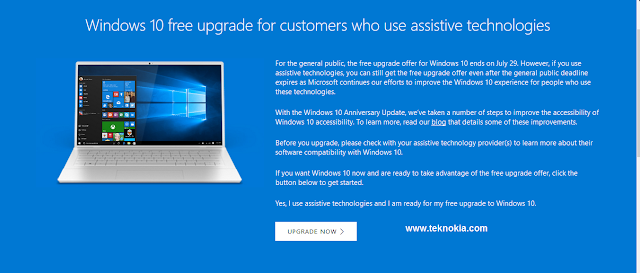
Post a Comment for " Come On Hurry! Free Upgrade Windows 10 Could Still Be Installed "
Post a Comment