Vultr.com Launches Its Own CDN Service
Accelerate and secure your content globally with a content delivery network (CDN) that delivers unmatched speed, accessibility, and cost-efficiency.
Vultr, a leading cloud infrastructure provider, has recently announced the launch of its highly anticipated Content Delivery Network (CDN) service, now available in beta. This new offering aims to enhance website performance and reliability by delivering content to users from the nearest edge server, resulting in reduced latency and faster load times.What is CDN?
Create a Vultr CDN
Open the Vultr Customer Portal.
Click CDN within the Products navigation menu.
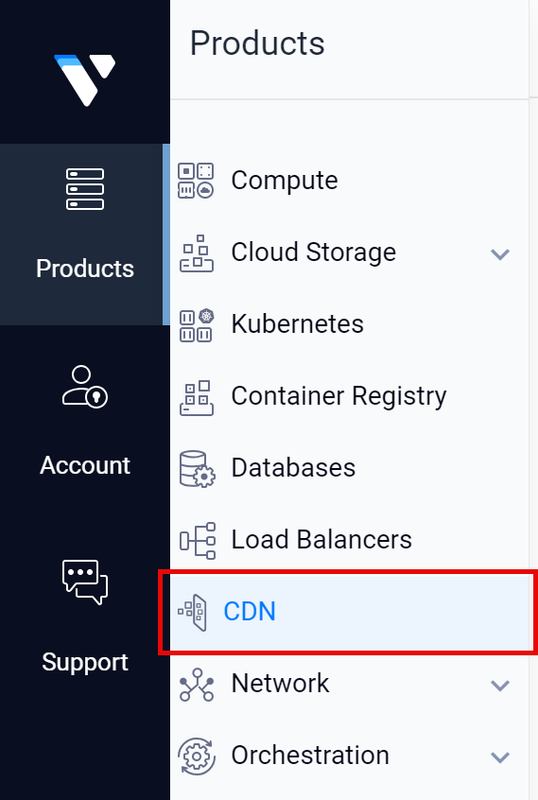
Click Add CDN to set up a new CDN endpoint.
Enter a descriptive name in the Label field to identify your Vultr CDN resource. For example
my_cdn.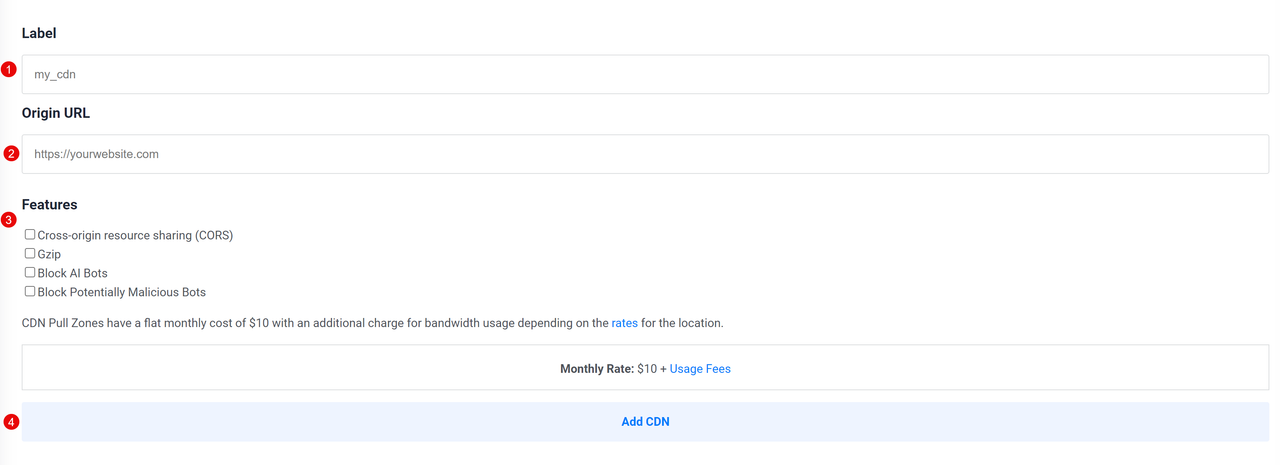
Enter your website URL in the Origin URL field.
Select optional CDN features to enable on your Vultr CDN URL.
Click Add CDN to create your Vultr CDN endpoint.
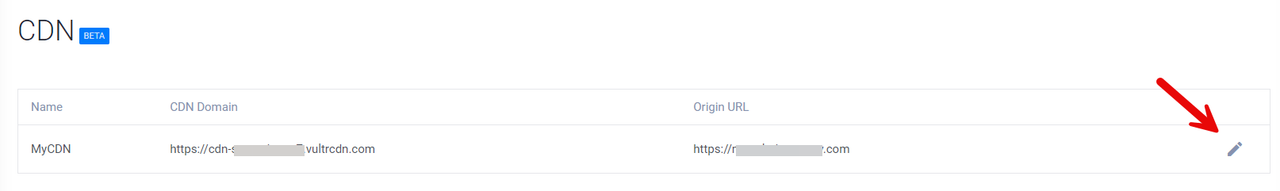
Features
Vultr CDN includes additional features you can enable such as CORS protection, Gzip compression, and more.
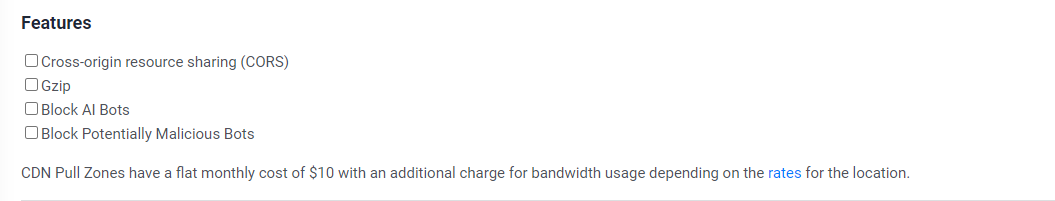
Depending on your requirements, you can enable additional features at the time of deployment or manage toggle them by navigating to the Features tab on the product page.
Vultr CDN includes the following features.
- Cross Origin Resource Sharing (CORS)
- It is a content validation mechanism used by web browsers to validate file access permissions. The Vultr CDN CORS policy protects your static assets from hotlinking threats by only accepting requests associated with your Origin URL.
Gzip
- Enable Gzip compression to reduce the static content size to speed up the delivery process.
Block AI Bots
- Blocks known AI tools from crawling and accessing your Vultr CDN endpoint for reference in AI-generated results. This protects your static content from duplication and unauthorized access.
Block Potentially Malicious Bots
- Blocks unrecognized or low safety score bots from crawling and accessing your Vultr CDN endpoint.
- Manage a Vultr CDN
To manage your Vultr CDN resource, click the Manage CDN edit icon within the CDN category to access your endpoint control panel. Within the management interface, verify your Vultr CDN performance, usage statistics, active regions, and features as described below.
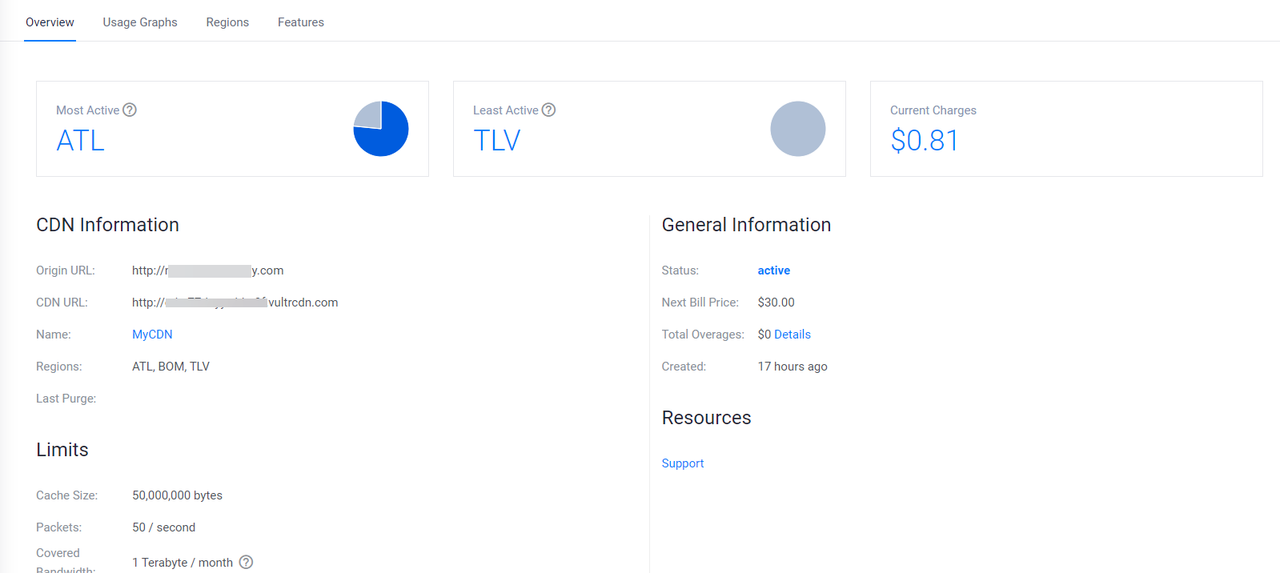
Overview Tab
The Vultr CDN Overview tab includes general performance and usage information about your endpoint that is displayed in the following sections.
CDN Activity
Displays the real-time Vultr CDN usage activity with the following information:
- Most Active: The most active Vultr location with the highest number of user requests to your CDN endpoint.
- Least Active: The least active Vultr location with the lowest number of user requests to your CDN endpoint.
- Current Charges: Real-time Vultr CDN charges incurred by your endpoint and billed at the end of a billing cycle. For more information, view the Vultr CDN pricing.
- CDN Information
Includes information about your Vultr CDN resource with the following values:
- Origin URL: Your source origin server or web application URL captured to the Vultr CDN endpoint.
- CDN URL: The Vultr CDN endpoint to access your cached files.
- Name: Your descriptive Vultr CDN resource label. Click the existing value to edit the name to a new name of your choice.
- Regions: The active Vultr CDN regions in abbreviated form. For example, a value such as
ATLrepresents Atlanta whileTLVrepresents Tel Aviv. - Last Purge: Displays the last time you manually purged the CDN cache to fetch new data from your origin URL.
General Information
Includes general information about your Vultr CDN billing and activity details.
- Status: The Vultr CDN runtime status. When active, your endpoint is actively running and delivering cached content files. While paused your Vultr CDN URL does not accept any requests to your endpoint.
- Next Bill Price: The estimated Vultr CDN charges billed to your account at the end of a billing cycle.
- Total Usage fees: Real-time Vultr CDN usage fees.
- Created: Your Vultr CDN endpoint uptime from the time of creation.
Limits
- Cache Size: The maximum amount of cached data stored on your Vultr CDN endpoint before manual purging.
- Packets: The maximum number of packets served from your endpoint per second.
Resources
Links to important Vultr CDN resources.
Usage Graphs Tab
Displays your Vultr CDN usage information.
- Hit Ratio: The average traffic hit averages on your Vultr CDN endpoint.
- Server Traffic: The estimated amount of server traffic delivered by your Vultr CDN endpoint.
Regions Tab
View and modify your Vultr CDN regions in this section. By default, all Vultr locations are selected, to deactivate a region, click View Region Usage Rates to verify the bandwidth usage rates. Then, select your target locations to disable, scroll click Update regions to update your Vultr CDN region preferences.
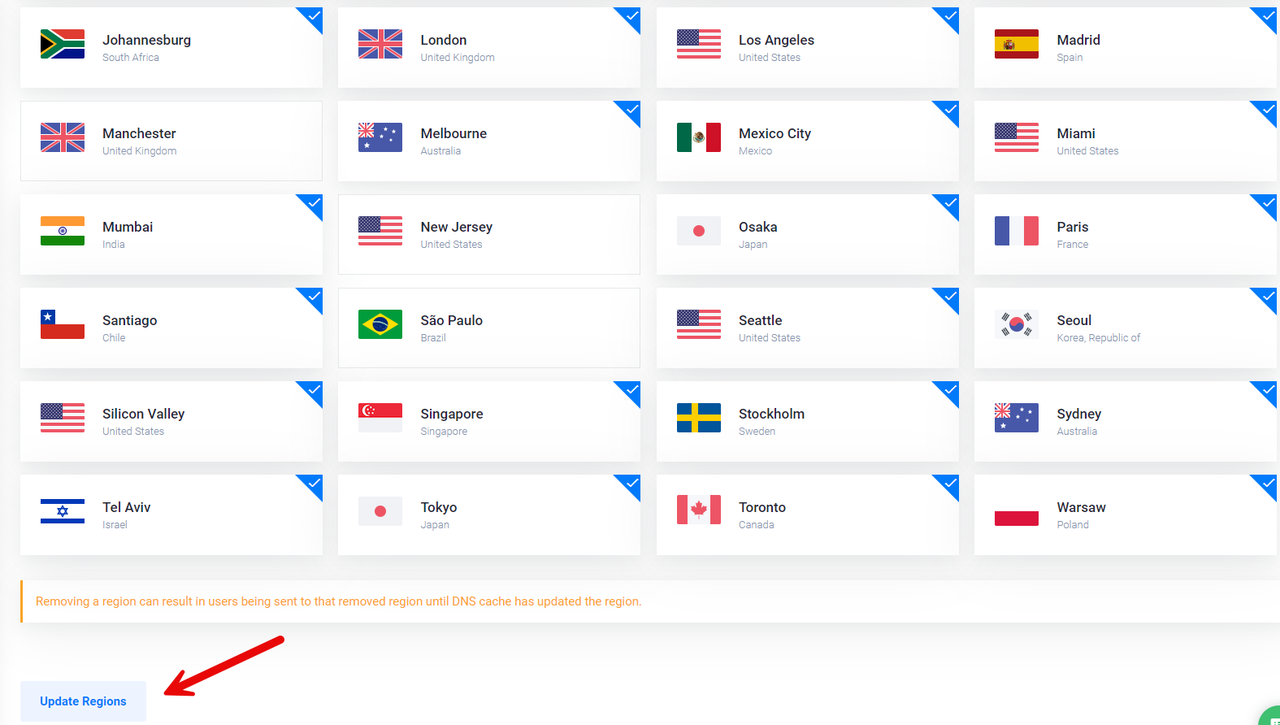 Note
Note
Features Tab
Add or remove CDN features in this section. Depending on your specifications, you can enable CORS policies, enable gzip compression, block AI crawlers, and bad bots to improve your CDN endpoint performance.
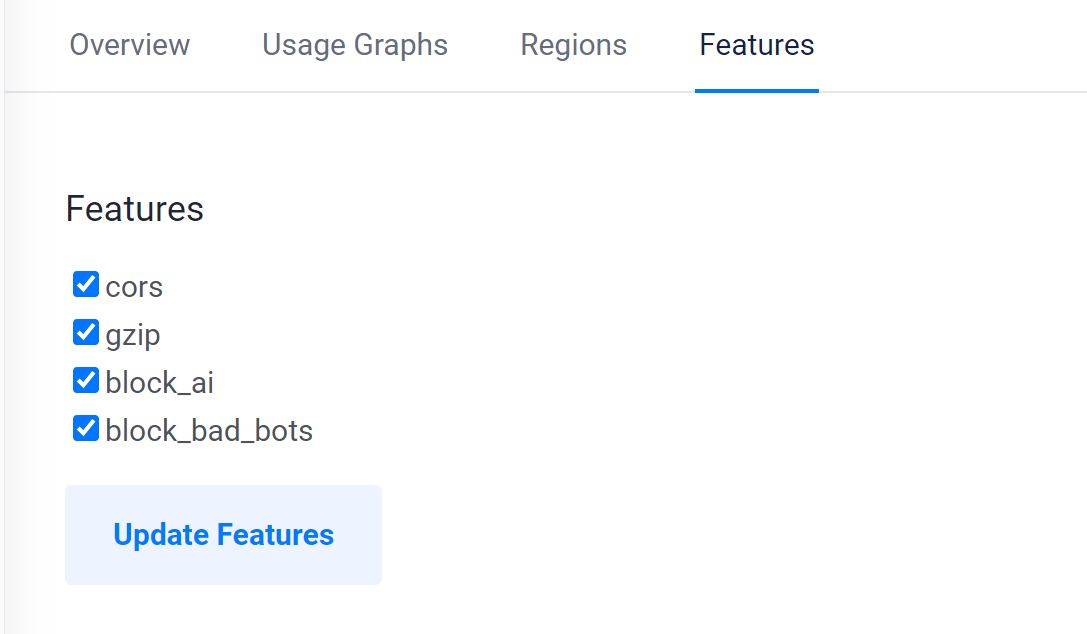
Purge CDN
To manually refresh your CDN cache, click Purge CDN and click the Yes, Purge this CDN checkbox to verify your action. Click Purge CDN to confirm and clear your CDN cache.
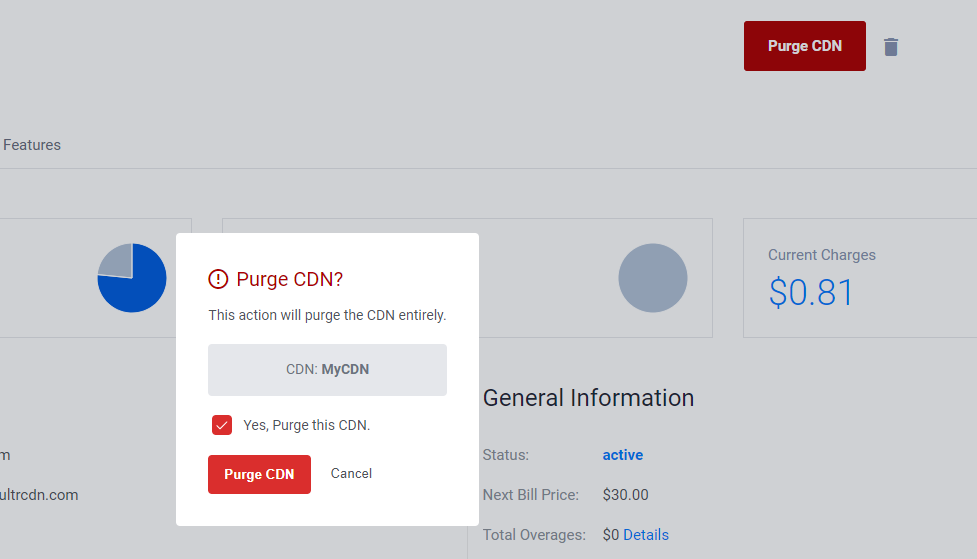
FAQ
In How many Regions can I deploy a Vultr CDN?
You can deploy a Vultr CDN to all supported Vultr Locations. Available regions include North America, Europe, South America, Asia, Middle East and Africa.
How can I use the Vultr CDN in my Web Application?
Modify your web server configuration to include redirect directives that forward specific file requests to your Vultr CDN endpoint. When running dynamic web application frameworks such as WordPress, install a CDN plugin that rewrites content request rules with your Vultr CDN URL.
Where do I find cost estimates for my Vultr CDN?
Navigate to the General Information section within the Overview tab to view the Next Bill Price estimate for your Vultr CDN. View the Current Charges estimate to verify the accrued CDN billing charges. Your Next Bill Price estimate projects your next CDN charges while the Current Charges estimate represents your real-time costs billed to your account at the end of a billing cycle.
For more information, visit the Vultr CDN pricing.
How do I Refresh my Vultr CDN Cached data?
Click Purge CDN to delete your existing Vultr CDN cached data and update the endpoint with the latest data from your origin URL. Your Vultr CDN automatically updates cached data every 24 hours if no origin requests are detected. When using plugins such as W3 Total Cache with WordPress applications, your Vultr CDN periodically updates the cached content depending on the plugin configuration.
What Factors Should I Consider when Choosing Vultr CDN Locations?
Verify the location of your web application visitors when choosing Vultr CDN locations using your analytics data. Then, click View Region Usage Rates in the Regions tab to verify the respective charges per region. For the best results, activate Vultr locations that are geographically closer to your web application users.
Does Vultr CDN Increase My Site Region Availability Similar to Geo DNS?
Vultr Content Delivery Network (CDN) is a content delivery service that delivers your cached origin server content to multiple regions depending on the incoming user requests. A Vultr CDN endpoint is not a drop-in replacement to Geo DNS because all requests are directed to your root domain A record, but specific content types are offloaded and delivered by your CDN endpoint. Vultr CDN improves your web application load time, but your general site availability depends on your DNS configurations.

Post a Comment for "Vultr.com Launches Its Own CDN Service"
Post a Comment