The Ultimate Guide to Converting PDF Files to Text using Google OCR
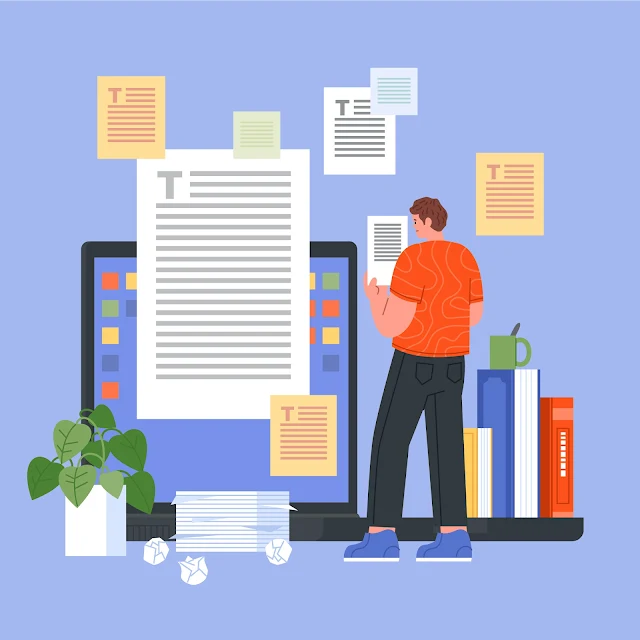
Introduction to PDF to Text Conversion
Converting PDF files to text is a common need, especially when you want to extract or edit content from a PDF document. One of the most efficient ways to accomplish this task is by leveraging Google OCR (Optical Character Recognition).
What is Google OCR?
Google OCR is a service provided by Google that recognizes text within images or PDF documents and converts it into editable text. This service utilizes optical character recognition technology to transform text or images in PDF files into accessible and editable text.
Steps to Use Google OCR
Here are the simple steps to utilize Google OCR:
Step 1: Access Google Drive
On your device, launch Google Drive and log into your Google account..
Step 2: Upload PDF File
Upload the PDF file you want to convert to text to your Google Drive.
Step 3: Open with Google Docs
After uploading the PDF file, right-click on it, select "Open with," and then pick "Google Docs."
Step 4: Text Conversion
Google Docs will automatically recognize the text in the PDF file and convert it into an editable text document.
Advantages of Using Google OCR
- Free of Charge: Google OCR service is provided free of charge to Google users.
- High Accuracy: Google OCR employs advanced technology to recognize text with high accuracy.
- Ease of Use: The process of converting PDF to text with Google OCR is straightforward and quick.
Example Applications
For instance, suppose you have a PDF document containing text that you want to copy and paste into another document for editing purposes. By using Google OCR, you can quickly convert the text from the PDF document into editable text and paste it into another document.
Tips for Effective Usage
Ensure that the PDF document you intend to convert has good quality images or text for better accuracy.
After converting the text, double-check the results to ensure all text is accurately recognized.
Conclusion: Simplifying PDF to Text Conversion with Google OCR
Using Google OCR is an effective and easy way to convert PDF documents to editable text. With simple steps and accurate results, you can quickly access and edit content from PDF files. Try the Google OCR feature today and experience its convenience firsthand!

Post a Comment for " The Ultimate Guide to Converting PDF Files to Text using Google OCR"
Post a Comment