How to Fix "Duplicate Class Kotlin.Collections.JDK8.CollectionsJDK8Kt Found" Error
If you're a Kotlin developer, you may have encountered the "Duplicate Class Kotlin.Collections.JDK8.CollectionsJDK8Kt Found" error. This error can occur when you have conflicting dependencies in your project. Fortunately, there are several steps you can take to resolve this issue and get back to coding.
Understand the cause of the error.
The "Duplicate Class Kotlin.Collections.JDK8.CollectionsJDK8Kt Found" error occurs when you have two or more dependencies that contain the same class. This can happen when you add a new dependency to your project that has a conflicting version of a class that is already present in another dependency. It can also happen when you have multiple versions of the same dependency in your project. Understanding the cause of the error is the first step in fixing it.
Check for conflicting dependencies
The first step in fixing the "Duplicate Class Kotlin.Collections.JDK8.CollectionsJDK8Kt Found" error is to check for conflicting dependencies. This means looking at all the dependencies in your project and identifying any that may be causing the issue. You can do this by reviewing your project's build.gradle file and checking for any duplicate or conflicting dependencies. Once you have identified the conflicting dependencies, you can either remove one of them or update them to a version that is compatible with the other dependencies in your project.
Add this Dependency on app/build.gradle
implementation(platform("org.jetbrains.kotlin:kotlin-bom:1.8.0"))After adding this dependency rule, rebuild your project and the "Duplicate Class Kotlin.Collections.JDK8.CollectionsJDK8Kt Found" error should be resolved.
Clean and rebuild your project
If you are seeing the "Duplicate Class Kotlin.Collections.JDK8.CollectionsJDK8Kt Found" error in your Kotlin project, one solution is to clean and rebuild your project. This can help to clear out any cached files or conflicting dependencies that may be causing the error. To clean your project, go to the "Build" menu in Android Studio and select "Clean Project". Then, rebuild your project by selecting "Rebuild Project" from the same menu. This should resolve the error and allow you to continue working on your project without any issues.
Test your project to ensure the error is resolved
After cleaning and rebuilding your project to fix the "Duplicate Class Kotlin.Collections.JDK8.CollectionsJDK8Kt Found" error, it's important to test your project to ensure that the error has been resolved. Run your project and check for any error messages or issues that may still be present. If everything is working as expected, then you have successfully fixed the error and can continue working on your project. If the error persists, you may need to try other solutions such as updating your dependencies or checking for any conflicting libraries.

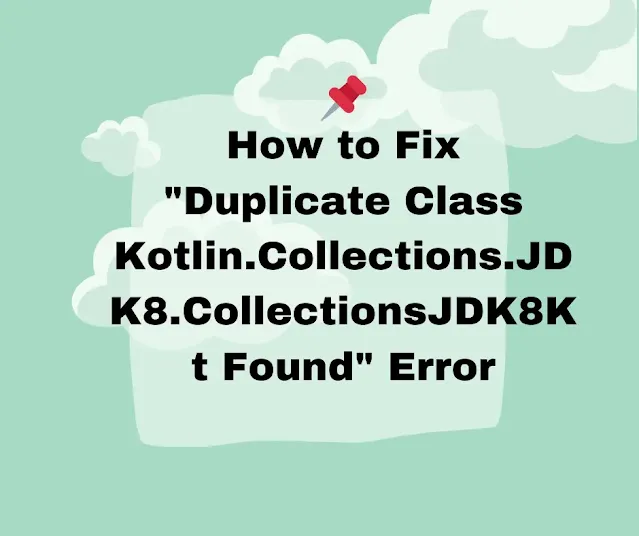
Post a Comment for "How to Fix "Duplicate Class Kotlin.Collections.JDK8.CollectionsJDK8Kt Found" Error"
Post a Comment