5 Steps Install Google Play Service On Xiaomi Series MIUI 8
On some Xiaomi phone series such as Redmi pro, Max, Mi4i, redmi 2, etc with china or local ROM MUI 8. In some countries do not provide Google services Play. Because its app store provides Xiaomi themselves which is in the name of Mi Store.
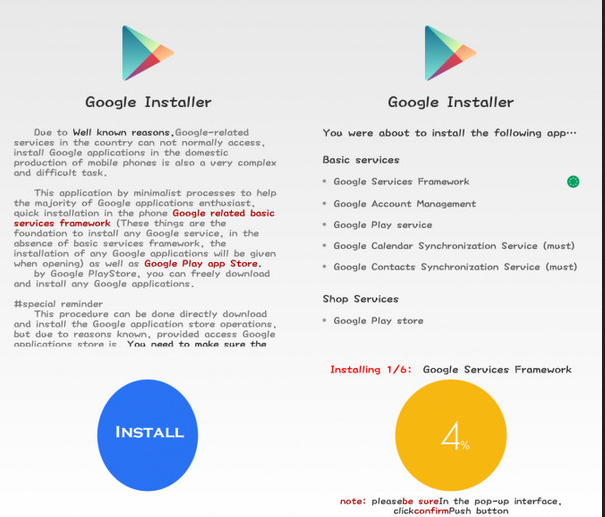
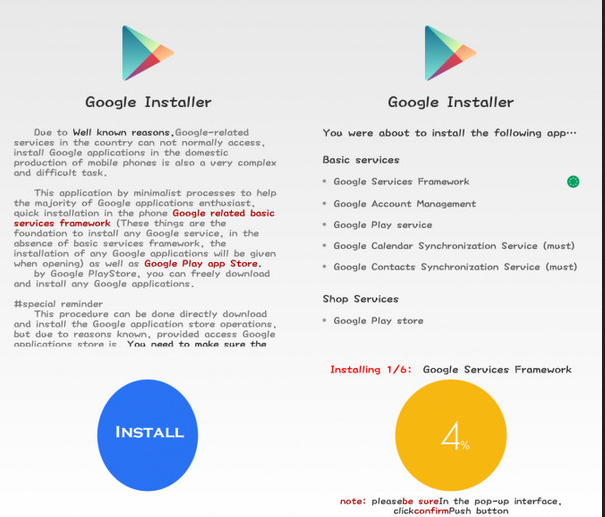
Most users have not been able to escape from the influence of this Google-made apps store. Because most applications or games must be connected with Google play game as the data storage level of the game. Therefore, Google services are indeed important to the user in pairs.
These are 5 steps easy and quick in installing applications Google play services:
1. Download the Google Service Ask Installer via Link at the end of this article.
2. Turn on "Allow installation package from unknown sources" through Setting additional settings > > privacy > scroll to activate unknown source.
3. If you did the steps number 2. Skip it and you can continued to the next step
4. Select ok on the warning notification.
5. Install the apk Google services that are already in the download and then follow the instructions until the installation is successful.
Here is the download link

Post a Comment for "5 Steps Install Google Play Service On Xiaomi Series MIUI 8 "
Post a Comment