SIC Multiwipe To Format OS Before Reinstall On Blackberry OS 10 Smartphone
Teknokia - SIC Multiwipe is an application to remove the OS as a whole before reinstalling or upgrading reset back to factory settings. This tool can only be used to format the Blackberry devices with an operating system such as OS 10 BB BB Z10, passport, Classic, Q5, Z3, Porsche and other series. This program simply displays the CMD program so it is very easy and simple.
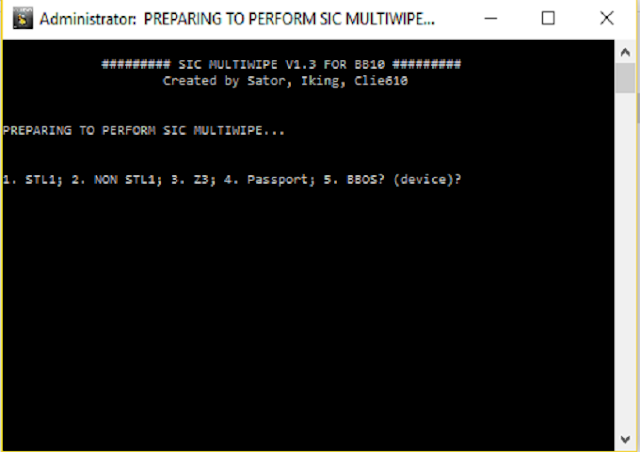
How to use:
Updated to version 1.2 here: SIC Multiwipe v1.2
Updated v1.3 (additional option for BlackBerry Passport): SIC Multiwipe 1.3
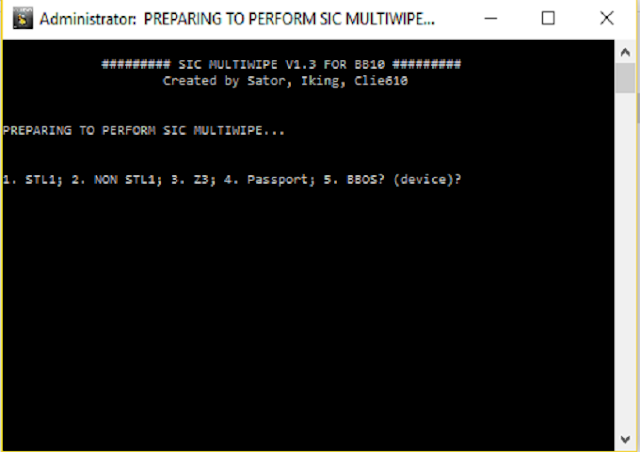
How to use:
- Backup contact and other important files with BBLINK Software. For documents and photos can also be backed up with a cut paste into the laptop/PC by using windows explorer.
- Extract both files using 7zip or winrar latest in 1 folder,
- Run the SIC Multiwipe 1.3,
- Select a device in accordance with the device that will be wiped
- At the time of CMD box appears "Connecting to Bootrom", connect the device (preferably in the condition OFF).
- Wait until the process is over and wipe box closing CMD
Updated to version 1.2 here: SIC Multiwipe v1.2
Updated v1.3 (additional option for BlackBerry Passport): SIC Multiwipe 1.3
Source: Supportforum Blackberry

Post a Comment for "SIC Multiwipe To Format OS Before Reinstall On Blackberry OS 10 Smartphone "
Post a Comment