How to Enable LTE TDD Band 40 on Lenovo A7000 for Faster Internet
Lenovo A7000 is a smartphone that support LTE FDD band 1,3,7,20 and LTE TDD band 40. so that this smartphone works with all operarors LTE Networks in Indonesia. Indonesia has three mobile operators work with LTE FDD Band 1,3,7,20 dan two operators work with TDD Band 40.
The mobile Operators work with LTE FDD Band 1,3,7,20 are Telkomsel, XL and Indosat. The mobile operators work with TDD Band 40 are Bolt and SMRTFREN. The Using of frecuency Band LTE depending by Government regulation KEMKOMINFO.
In default setting on Lenovo A7000 smartphone, the LTE Band 40 was disable. so that we must be enable it manually. you can following the steps by read my previous article How to Enable GSM WCDMA LTE Bands On Mediatek Smartphone
Note : In Some countries LTE is not supported. To know if your smartphone works with LTE Networks in your country, contact your carrier.
The mobile Operators work with LTE FDD Band 1,3,7,20 are Telkomsel, XL and Indosat. The mobile operators work with TDD Band 40 are Bolt and SMRTFREN. The Using of frecuency Band LTE depending by Government regulation KEMKOMINFO.
In default setting on Lenovo A7000 smartphone, the LTE Band 40 was disable. so that we must be enable it manually. you can following the steps by read my previous article How to Enable GSM WCDMA LTE Bands On Mediatek Smartphone
Note : In Some countries LTE is not supported. To know if your smartphone works with LTE Networks in your country, contact your carrier.

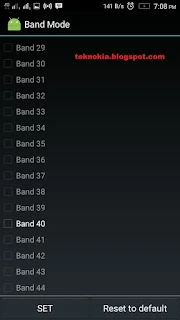
Post a Comment for "How to Enable LTE TDD Band 40 on Lenovo A7000 for Faster Internet"
Post a Comment