How to Lock 3G / WCDMA Only On CyanogenMod 11
On Default setting of CyanogenMod 11. We can not find to lock 3G Only Mode. but its 3G Preferred Network. If we use Preferred Network 3G, the network signal will switch to GSM when 3G Signal is lower. It also can cause internet data connection not responding and very slowly speed. The batteries can be wastefull. because its always search strongest signal.
I think Lock 3G setting is veri important in low 3G signal area. its about lower than 50 %. so the internet will not disconnection and the speed will stable without not responding. and the most important is we can save the batteries. because its not always search the strongest signal.
How to ;
1. Go tho Call phone
2. tap *#*#4636#*#* and then tap phone informationm
3. scroll down. and choose WCDMA Only on set preferred network.
If You still Confused. i was create tutorial video below. check it out !
I think Lock 3G setting is veri important in low 3G signal area. its about lower than 50 %. so the internet will not disconnection and the speed will stable without not responding. and the most important is we can save the batteries. because its not always search the strongest signal.
How to ;
1. Go tho Call phone
2. tap *#*#4636#*#* and then tap phone informationm
3. scroll down. and choose WCDMA Only on set preferred network.
If You still Confused. i was create tutorial video below. check it out !

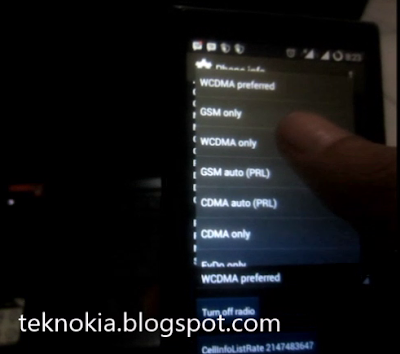
Post a Comment for "How to Lock 3G / WCDMA Only On CyanogenMod 11"
Post a Comment