How to Downgrade Windows 10 to 8.1 in Lumia
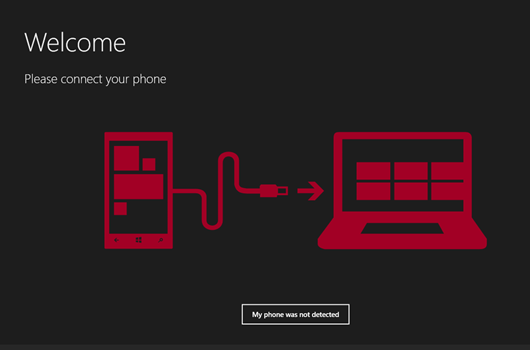.png)
How to Downgrade:
- Download Windows Phone Recovery Tool here
- Run the installation process to finish
- Open the application after installation is complete
- Your Lumia connect with a USB cable, follow the following instructions. If Your Lumia not detected, select the "My phone was not detected".
Downgrade process is approximately the same as using the Lumia Recovery Software Tool. You can backup important data before running the downgrade process. This application will download the Windows Phone 8.1 software, and installing automatically after downloads are complete. Usually measuring about 1.5 GB - Lumia depending on the type you use.
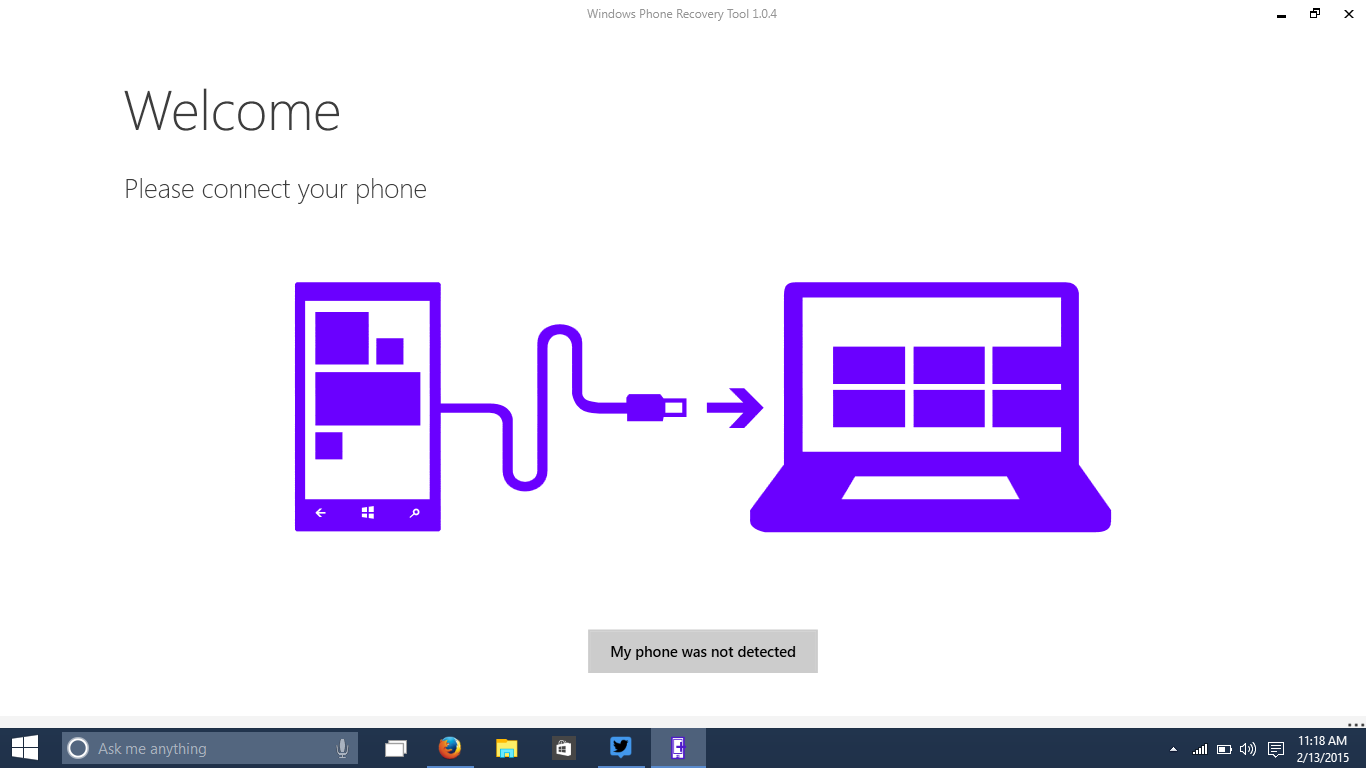.png)
In addition, you can also change the look and proxy application by clicking on the three dots in the bottom right, then go to Settings. Accents and theme colors can be changed according to taste.
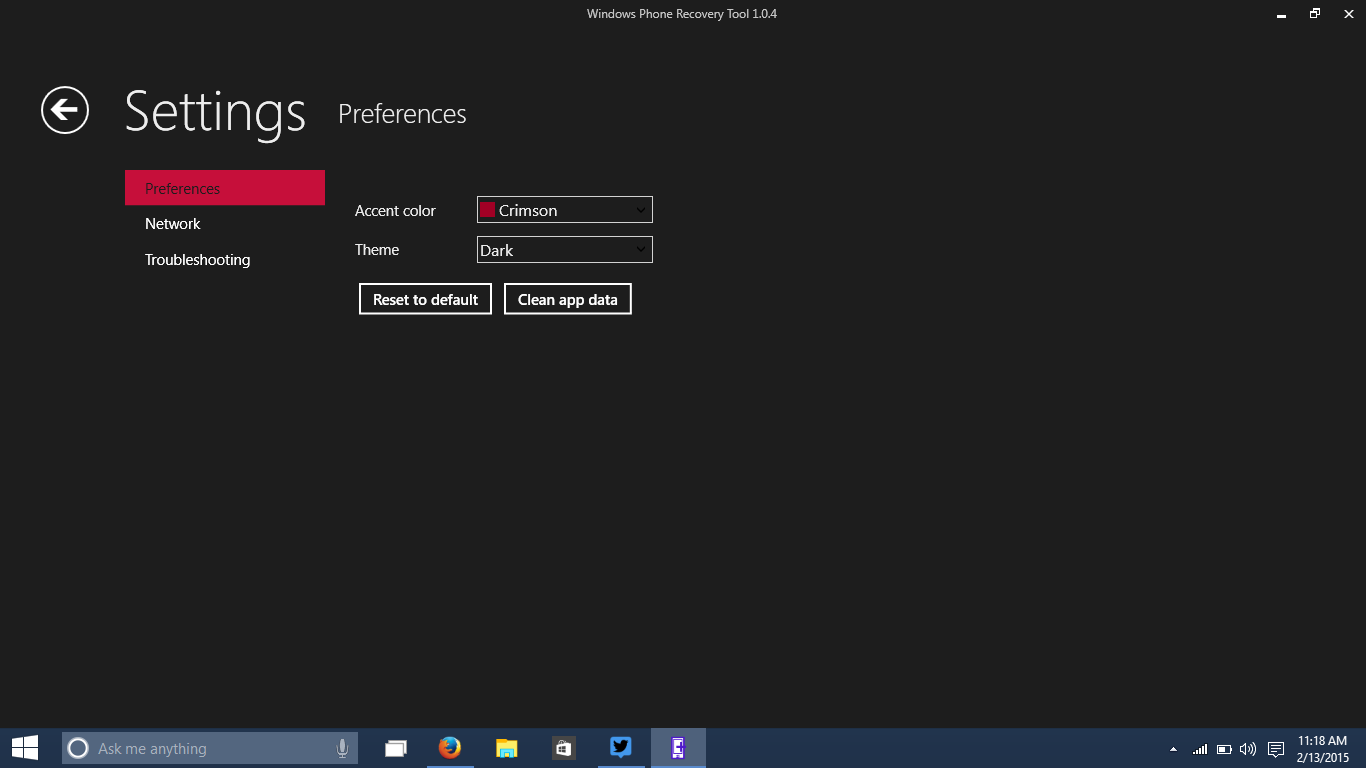.png)
Welcome back using Windows Phone 8.1. You can wait until Windows 10 for Phones final version is released.
Source : Microsoft
